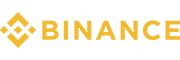
——-
Want to use SkyRocket for free? sign up with our affiliate link
——-
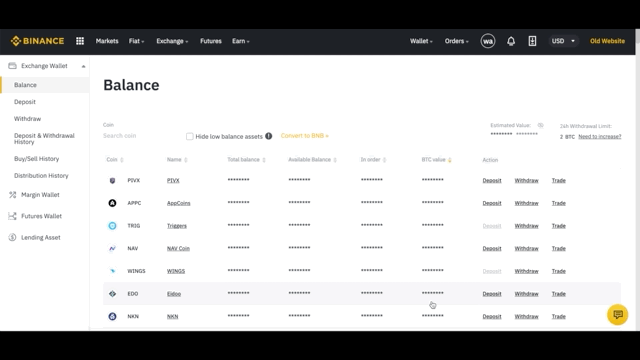
1. After logging into the Binance account, click [API Management] in the user center drop-down box. After entering the API management page, set an API key (ie API name), and click [Create].
* Security Tip: Before creating the API, you need to bind the secondary authentication.
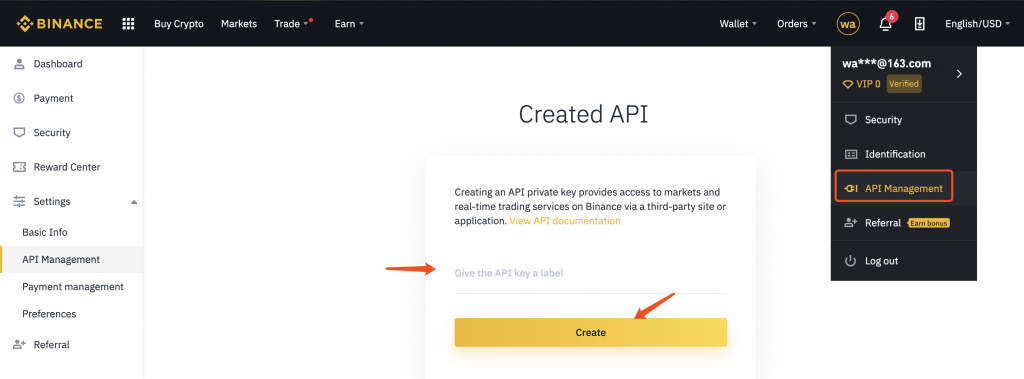 2. Fill in the “Google Authentication Code” or “SMS Authentication Code” to confirm API Key creation for your account.
2. Fill in the “Google Authentication Code” or “SMS Authentication Code” to confirm API Key creation for your account.

3. Once you have passed the 2FA Authentication, the system will send a confirmation email to the email address of your Binance account Please click on the【Confirm Create】button to confirm a new API key creation.

4. Click [confirm create] in the email.
5. Remember to store your Secret Key somewhere safe. It will not be shown again. Due to security reasons, please do not share this key with anyone. (If you forget the Secret Key, you will need to delete the API then re-create a new one.)
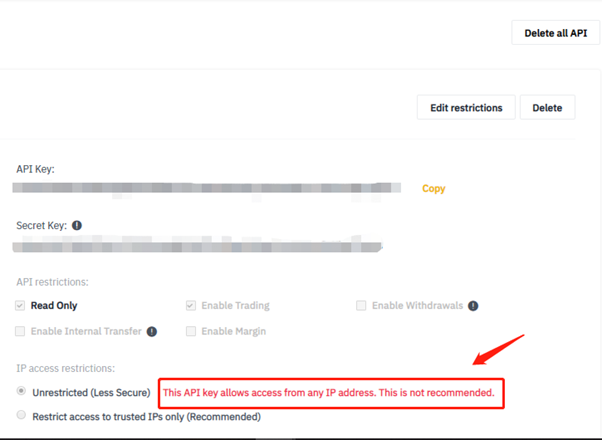
Article from Binance.
For more details see: https://binance-docs.github.io/apidocs/spot/en/#general-info